If you’re a regular user of the PC emulator par excellence, you will find Mame ScreenSaver to be a unique tool for personalizing your computer.
What is it that makes this application so special? Well, it basically uses random MAME32 games as screensavers.
The user has to indicate the folder where MAME32 is located, as well as the location of the ROMs. The 'CMD Options' parameters allow you to omit the messages that pop up after you have started a game. The user can also decide how quickly the screensaver should pass from one game to another.
In addition, if you don't want all of the games to appear in the screensaver, it is possible to put filters in place to control which game appears. These filters might use the maker, year, keyword, etc.
Mame ScreenSaver can use the game's audio, or play songs that are stored in a determined location.






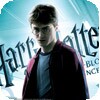










Comments
There are no opinions about Mame ScreenSaver yet. Be the first! Comment